4. The TASOC Stellar Classification module


This module provides the stellar classification setup for the TESS Asteroseismic Science Operations Center (TASOC).
The code is available through our GitHub organisation (https://github.com/tasoc/starclass) and full documentation for this code can be found on https://tasoc.dk/code/.
Note
Even though the full code and documentation are freely available, we highly encourage users to not attempt to use the code to generate their own photometry or classifications from TESS. Instead we encourage you to use the fully processed data products from the full TASOC pipeline, which are available from TASOC and MAST. If you are interested in working on details in the processing, we welcome you to join the T’DA working group.
The overall strategy of the classification pipeline is to have different classifiers are run on the same data, and all the results from the individual classifiers are passed into an overall “meta-classifier” which will assign the final classifications based on the inputs from all classifiers.
Classification is done in two levels (1 and 2), where the first level separates stars into overall classes of stars that exhibit similar lightcurves. In level 2, these classes are further separated into the individual pulsation classes.
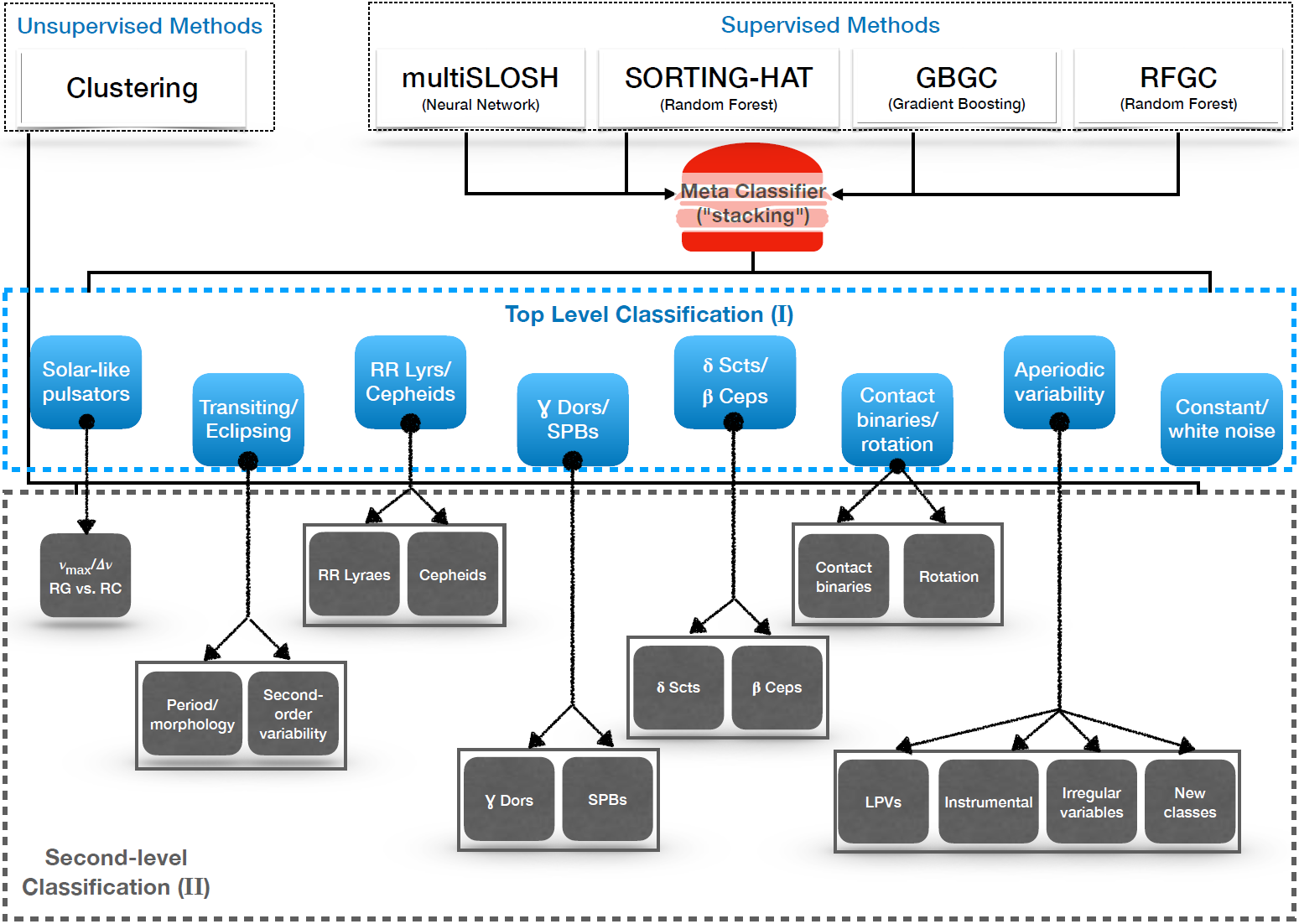
4.1. Installation instructions
Start by making sure that you have Git Large File Storage (LFS) installed. You can verify that is installed by running the command:
>>> git lfs version
Go to the directory where you want the Python code to be installed and simply download it or clone it via git as:
>>> git clone https://github.com/tasoc/starclass.git .
All dependencies can be installed using the following command. It is recommended to do this in a dedicated virtualenv or similar:
>>> pip install -r requirements.txt
4.2. How to run tests
You can test your installation by going to the root directory where you cloned the repository and run the command:
>>> pytest
4.3. Module Overview
- TASOC Stellar Classification (
starclasspackage)- Stellar Variability Classes (
starclass.StellarClasses)StellarClassesLevel1StellarClassesLevel1InstrStellarClassesLevel1Instr.APERIODICStellarClassesLevel1Instr.CONSTANTStellarClassesLevel1Instr.CONTACT_ROTStellarClassesLevel1Instr.DSCT_BCEPStellarClassesLevel1Instr.ECLIPSEStellarClassesLevel1Instr.GDOR_SPBStellarClassesLevel1Instr.INSTRUMENTStellarClassesLevel1Instr.RRLYR_CEPHEIDStellarClassesLevel1Instr.SOLARLIKE
StellarClassesLevel2StellarClassesLevel2.BCEPStellarClassesLevel2.CEPHEIDStellarClassesLevel2.DSCTStellarClassesLevel2.FLAREStellarClassesLevel2.GDORStellarClassesLevel2.LPVStellarClassesLevel2.ROAPStellarClassesLevel2.RRLYRStellarClassesLevel2.SDBStellarClassesLevel2.SPBStellarClassesLevel2.SPOTSStellarClassesLevel2.WD
- Common Features (
starclass.features) - Training Sets
- TrainingSet (
starclass.training_sets.TrainingSet) - Kepler Q9 (version 3) Training Set (
starclass.training_sets.keplerq9v3) - Kepler Q9 (version 2) Training Set (
starclass.training_sets.keplerq9v2) - Kepler Q9 Training Set (
starclass.training_sets.keplerq9) - T’DA Simulations Training Set (
starclass.training_sets.tdasim)
- TrainingSet (
- Individual classifiers
- Meta Classifier
- Helper classes and utilities
- Stellar Variability Classes (